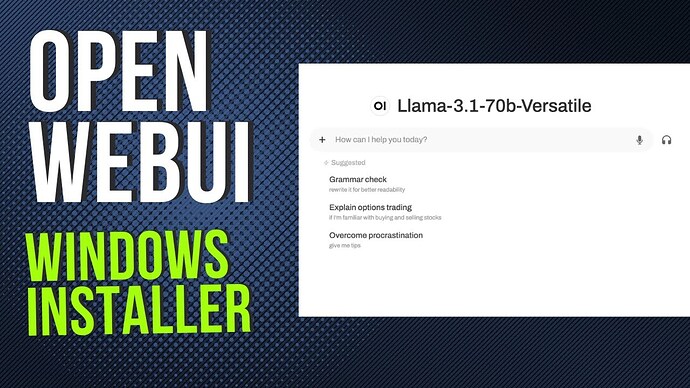Hi everyone!
We’re thrilled to announce the beta release of the Open WebUI Installer for Windows.
We designed the installer to make setting up Docker containers for Open WebUI configurations a breeze. Our goal is to simplify Open WebUI deployment for all users, regardless of technical skill.
Why Open WebUI Installer?
As we push toward accessible, user-owned AI solutions, Open WebUI stands as a promising alternative to proprietary AI like ChatGPT. However, we know the installation process can be daunting. That’s why we’ve built an installer to streamline the setup, making it easy for anyone to run Open WebUI on their system with just a few clicks.
Key Features:
- Automated Docker Installation: Checks if Docker is installed, installs it if necessary, and guides users through setup.
- Container Management: Creates containers needed for Open WebUI
- Configurable Options: Select from various setups, including GPU support, local/remote connections, and configurations bundled with Ollama.
- Detailed Logging: Tracks all setup steps in-app and in log files for troubleshooting and clarity.
Getting Started:
- Download the installer from our Github repository
- Run the installer to install docker and setup containers as directed
- Enjoy Open WebUI
Download & Contribute: Head over to our GitHub page to try it out: Open WebUI Installer GitHub Repository
We invite feedback, suggestions, and contributions to help improve this project! Let us know what you think, and help us shape the future of your Brain Drive!